Reference: Data Essential in SwiftUI - 2020
State and Binding
- @State create a new source of truth
- @Binding create a reference to the source of truth allow write access to that state
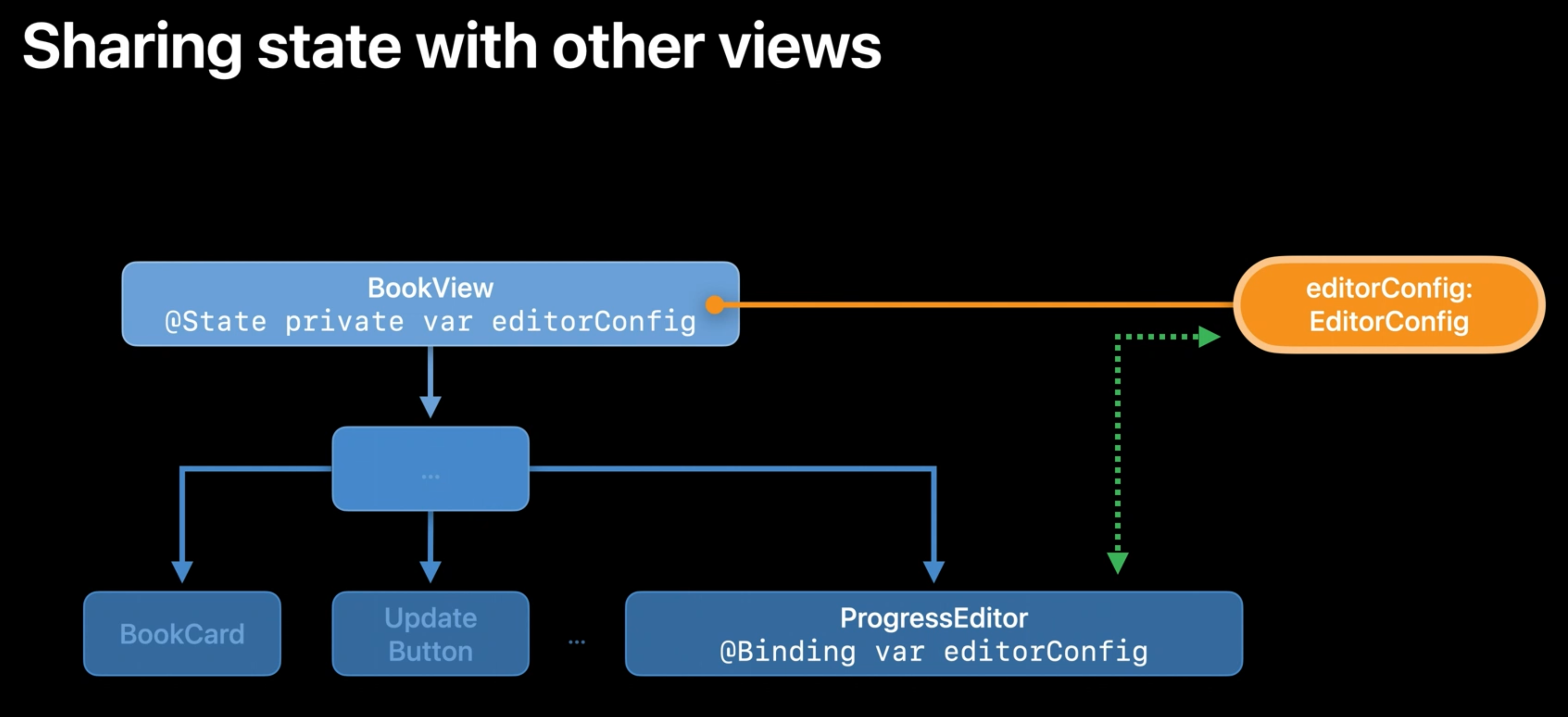
Performance Considerations
Avoid Repeated Heap allocation problem by using @StateObject appropriately.
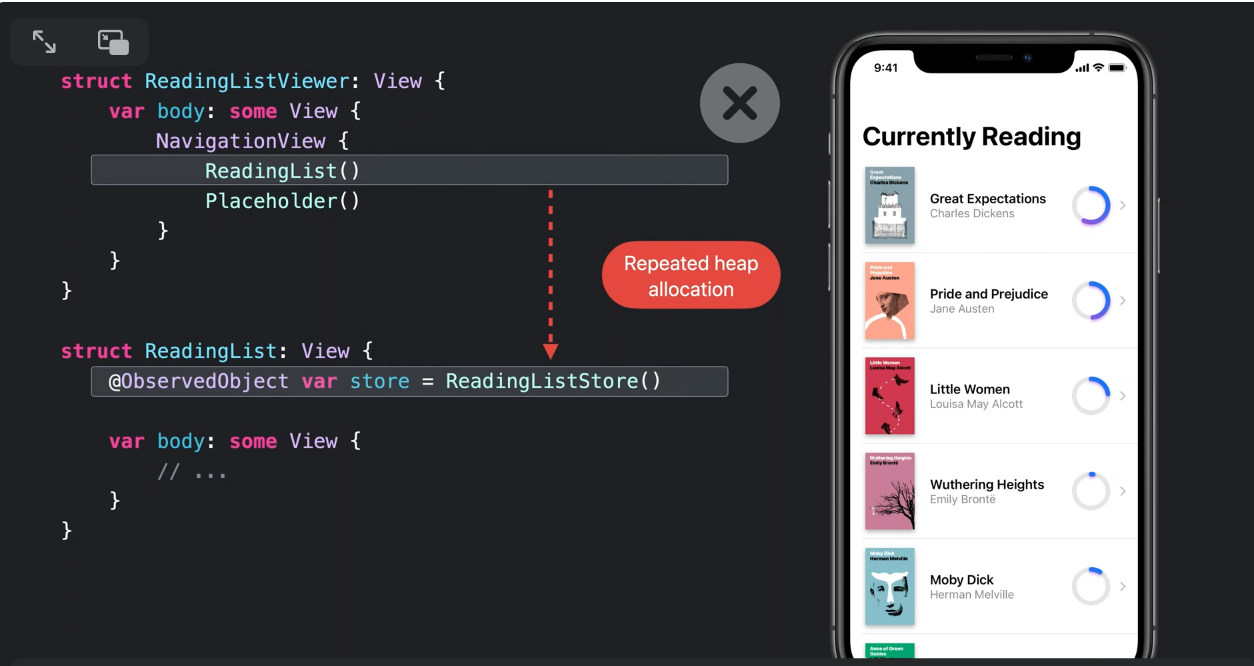
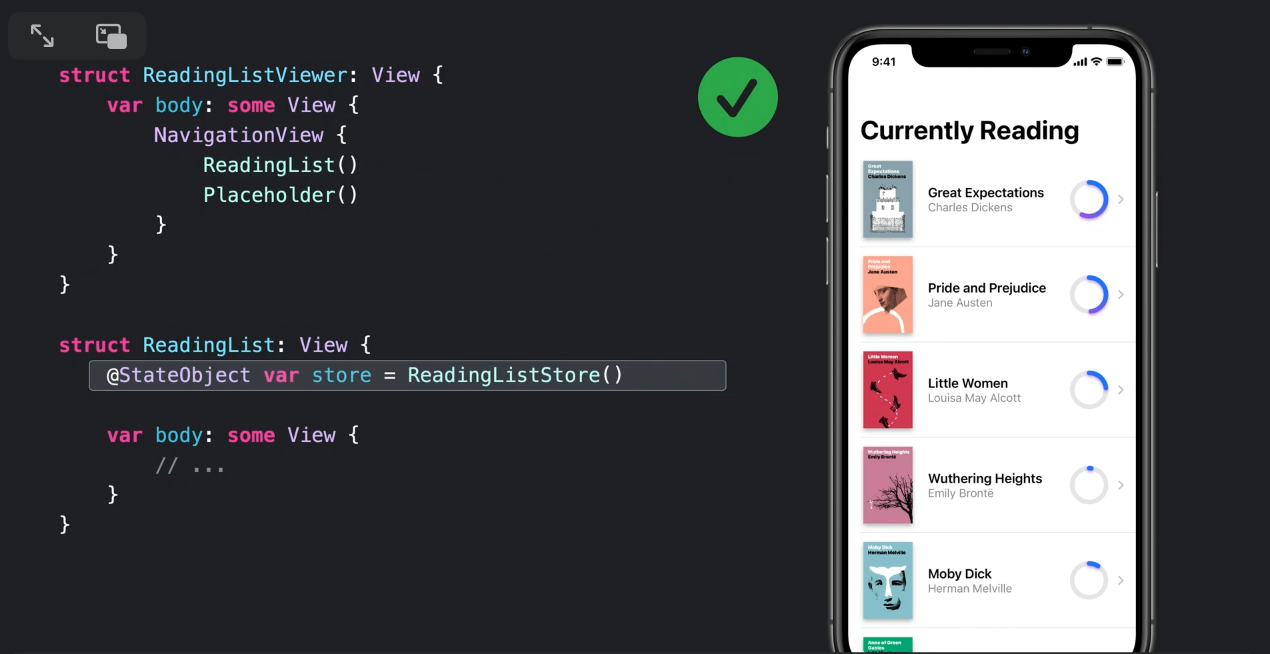
ObservableObject
@ObservableObjectallow multiple SwiftUI view tosubscribeto its changes (specifically before the property will change)- ObservableObject protocol is for class (reference type only), which mean it will be kept alive in the memory if there is reference to it
- Class follow this protocol will usually need to have @Published property that will trigger event that ties to SwiftUI view updates
- ObservableObject can be used to provide a single source of truth through view / app hierarchy
- @Published can be used to mark property can be observed or bound to (Binding)
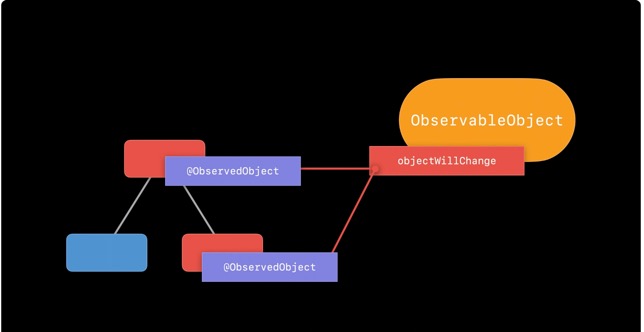
ObservableObject can be used to provide a single source of truth through view / app hierarchy, either as a single Instance (one object) or multiple instances.
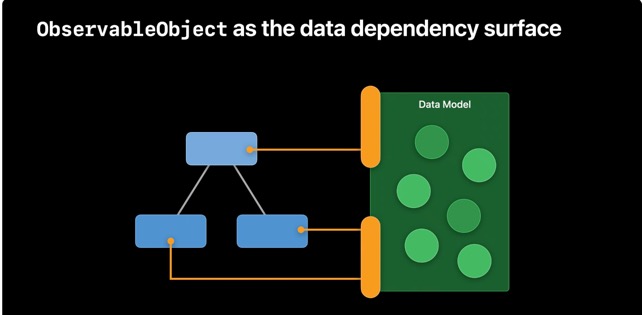
Three Ways to Subscribe to ObservableObjects
There are 3 ways that View can subscribe to changes of @ObservableObjects:
- @ObservedObject: The life cycle of the observed object is not managed by view life cycle, but somewhere else
- @StateObject: The object is only initiated just before
bodyof the view is created, and destroyed when the view is no longer rendered. In short, life-cycle of the object is managed by the view - @EnvironmentObject: Usually used when we want to create a globally shared Source of truth
Data Life-cycle
- Tied to the way we defined it
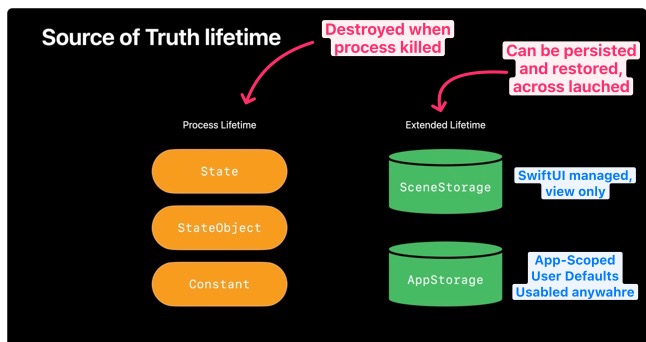
- Scene is new screen or new window instance, think Split view in iPad, windows in macOS